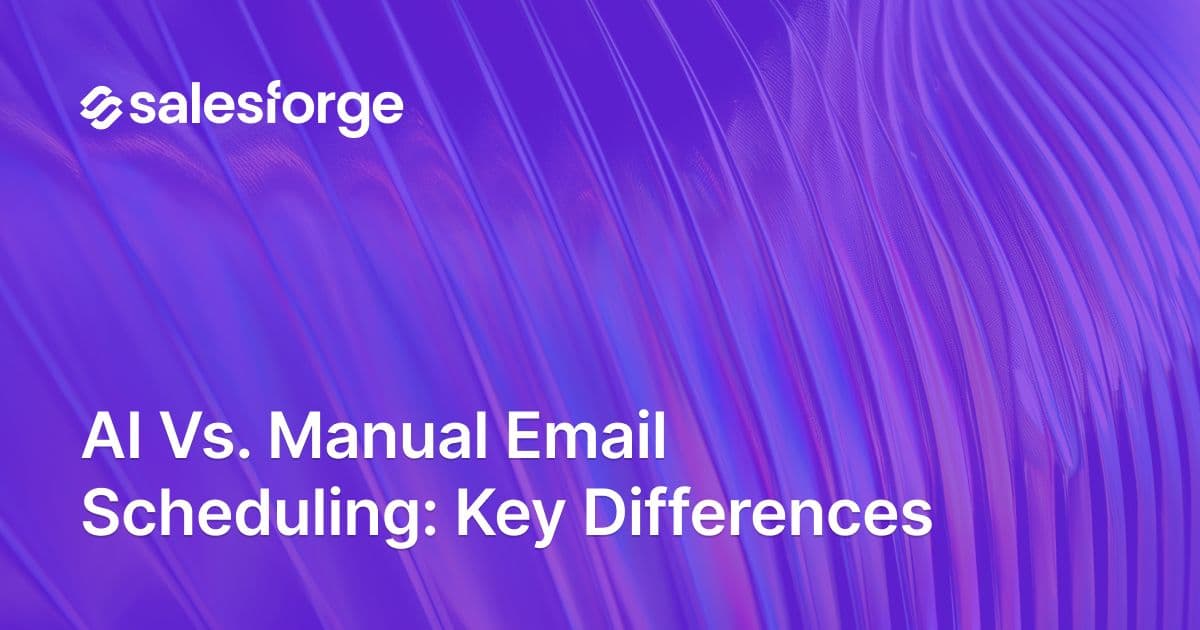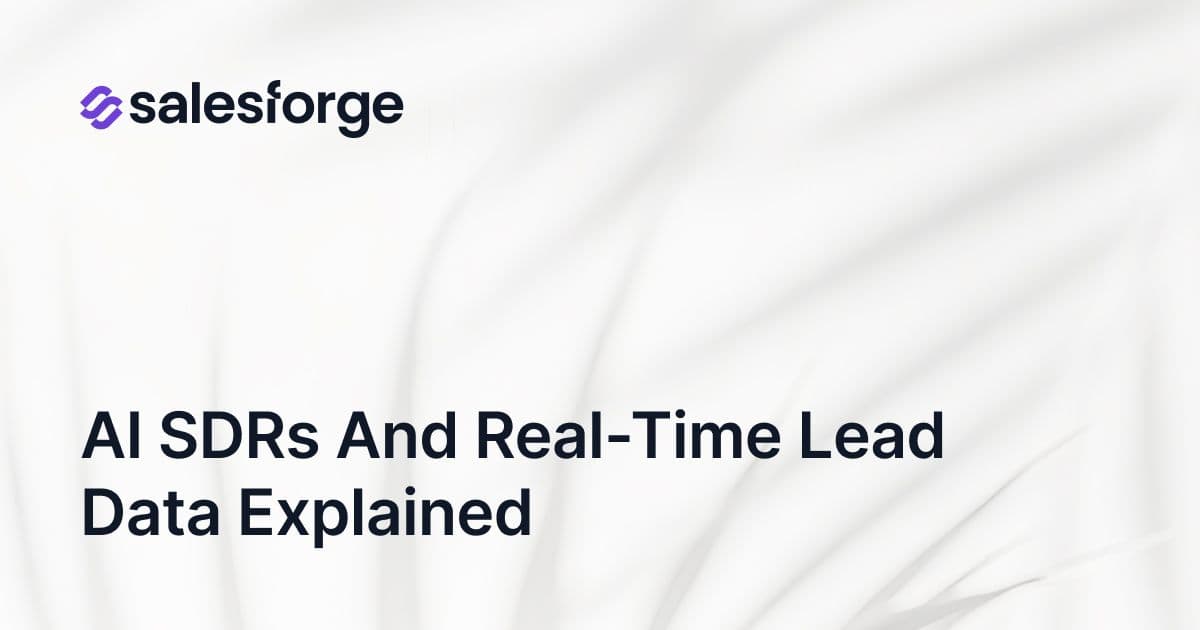Cold Email Signature: How to use it to boost engagement?
Most people think cold email success is all about the subject line or first sentence.
It’s not.
Your signature is what makes or breaks the reply.
It’s the last thing every prospect reads.
And if it looks off, even slightly, they’ll bounce.
Too long? You look desperate.
Too short? You look like spam.
Add a logo? You just triggered Gmail’s spam filters.
The worst part?
95% of people doing cold outreach are getting this wrong.
Why this article is worth your time:
In the next few minutes, you’ll learn:
- What a cold email signature really is (and why yours probably sucks)
- The cold email signature best practices that actually drive replies
- When to use a Calendly link in your signature—and when it kills engagement
- Real-world signature templates for founders, SDRs, and freelancers
This is not a "nice to have."
If you’re serious about cold outreach that gets replies, not silence, this is the 5% that moves the needle.
Let’s fix your signature and unlock more booked meetings.
What Is a Cold Email Signature?
A cold email signature is the block of text at the end of your outreach that tells your prospect three things:
- Who you are
- Why should they trust you
- What they can do next (without forcing it)
It’s not just decoration. It’s part of the pitch, whether you mean it to be or not.
Casual Signature vs. Cold Outreach Signature
Let’s look at the difference:
A cold email signature doesn’t just say “goodbye.”
It says: “You can trust me. Here’s why.”
Why It Matters More Than You Think
In cold outreach, you don’t have a brand moat. You don’t have attention.
You have one shot.
And your signature is the last thing your prospect sees before deciding to reply or delete.
That’s why at Salesforge, we don’t just help you automate outreach.
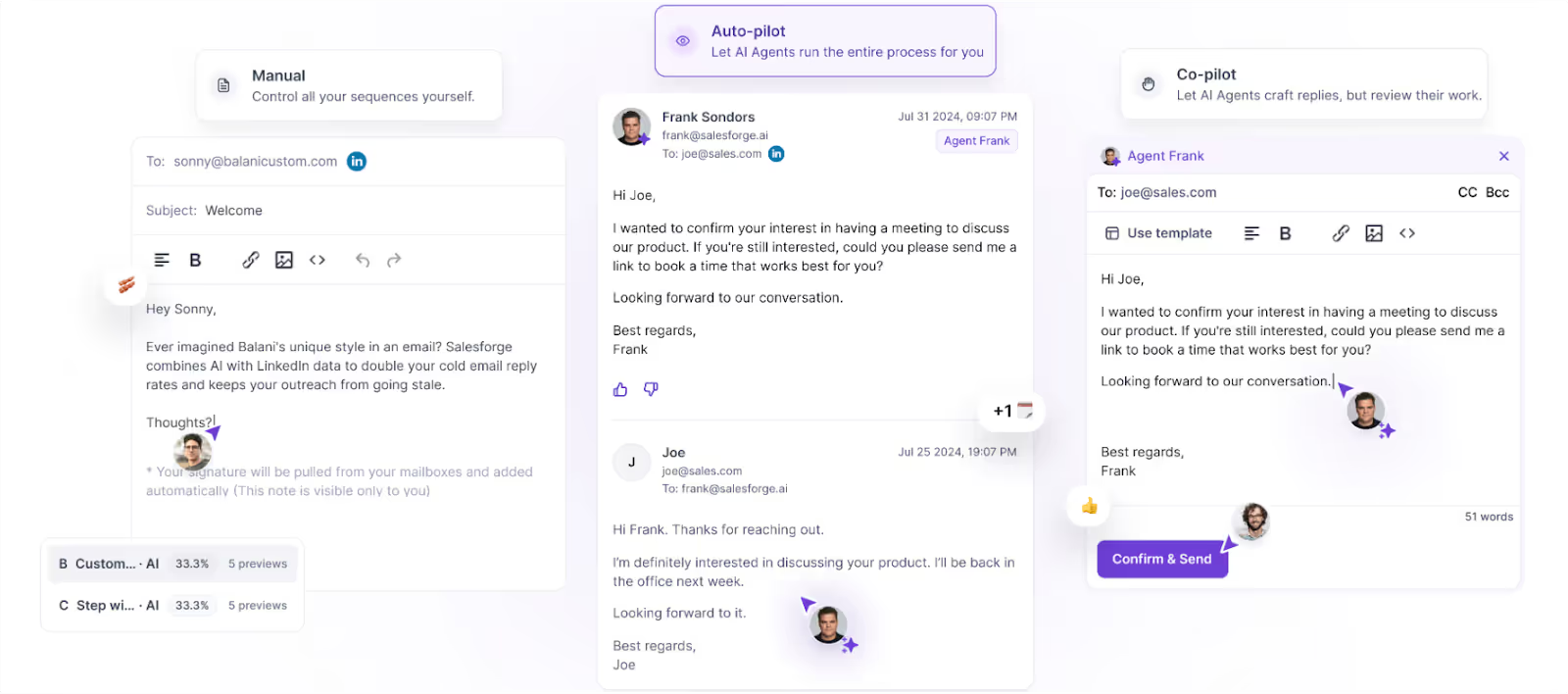
We help you structure the entire experience, from domain to signature, so it looks, feels, and performs like a real human sent it.
Our users don’t just rotate inboxes. They rotate signatures, CTAs, and credibility lines at scale without writing the same email 100 times.
Because in 2025, cold emails without strategy = cold silence.
What Makes a Cold Email Signature Actually Work?
Most cold email signatures fall into two buckets:
❌ Too casual – doesn’t build trust
❌ Too corporate – feels automated or spammy
Here’s what actually works when you’re trying to boost replies from cold outreach:
Name & Title (No Fluff)
Use your real name and a title that means something.
- Skip “Growth Hacker,” “Email Ninja,” or “Sales Jedi.”
- Use titles that signal role and relevance:
Founder, SDR, Head of Partnerships, Demand Gen Lead
Why? Your title is the first cue of whether the email is legit.
Company (Link It… or Don’t)
Mention your company, but only link it if your site builds credibility.
- If you’re a known brand or have a strong landing page → ✅ Link it
- If your site is half-built, or clearly a cold email site → ❌ Skip the link
Pro Tip: Linking out gives context, but also risks hurting deliverability if your domain isn't clean.
Contact Options (Calendar > Phone)
Give your prospect a way to take action, without forcing it.
- Calendly links > phone numbers
- Phone = friction
- Calendar = control
Drop the link into your signature. Let them decide if they’re ready.
One Credibility Indicator (But Keep It Subtle)
You need one signal of trust in your signature:
- A client's name or result
- A press mention
- A stat (users, revenue, growth rate)
Examples:
“Used by 50+ YC-backed teams”
“Helped 10 SaaS founders book 300+ demos last quarter.”
Clean Unsubscribe (Stay Compliant)
Even cold emails need an opt-out.
- Keep it short
- Keep it plain text
- Avoid legal paragraphs that scream automation
Example:
“Don’t want emails from me? Just reply ‘unsubscribe.’ No hard feelings.”
This keeps you safe under GDPR and CAN-SPAM without killing the tone.
Mini Sidebar: The “One-Sentence Authority Close”
This is the optional line right after your signature block, pure micro-proof.
Think of it like a quiet flex.
Examples:
“Part of the Salesforge network – powering 1M+ cold emails/month”
“Built 30+ high-performing sequences for B2B SaaS teams”
“As seen in TechCrunch, G2, and SaaStr”
Keep it one sentence. No CTA. No fluff.
Let the prospect feel like you’re worth replying to.
Mistakes That Kill Your Cold Email Signature (and Replies)
A great signature builds trust.
A bad one sends your email straight to the spam folder, or worse, gets ignored completely.
Here are the most common cold email signature mistakes that silently kill your response rates:
❌ Too Long = Looks Like a Pitch
If your signature takes up more space than your actual message, prospects will tune out.
It feels like a mini sales page, and nobody asked for that.
Keep it tight. Keep it clean. 3–4 lines max.
❌ Too Short = Looks Spammy
Just writing:
CopyEdit
– Alex
Founder
…makes it feel like a mass blast.
Add just enough info to prove you're real, without overloading.
❌ Legal Disclaimers
You’re not a Fortune 500 company sending a contract.
Nobody wants to read 3 lines of legal jargon about confidentiality or liability.
Plus, they clutter your email and make it feel templated.
❌ Adding Your Logo
Sure, logos look nice, but in cold emails, they backfire.
Here’s why:
- Images = heavier emails = deliverability risk
- Many inboxes auto-block images
- A broken image link makes you look untrustworthy
Use text-based credibility instead.
❌ Too Many Links = Spam Triggers
Every link you add increases the chance of hitting a spam filter.
Here’s the hierarchy:
1️⃣ Your company domain (✅ if clean)
2️⃣ One Calendly or booking link
3️⃣ Anything beyond that = risk
Limit it to 1 link max unless you know what you're doing.
With Salesforge, you can standardize signatures across your team and rotate link variations, without touching each inbox.
That means fewer deliverability issues, more replies, and zero manual edits.
How to A/B Test Your Email Signature for More Engagement
If you’re not testing your signature, you’re leaving replies on the table.
Most cold emailers obsess over subject lines and copy.
But your signature is prime real estate, and testing it is one of the lowest-effort ways to boost engagement.
What Metrics Actually Matter?
Open rates won’t tell you anything about your signature. That’s subject line territory.
Here’s what to track instead:
- ✅ Reply Rate → Did they respond? That’s your north star.
- ✅ Click Rate → If you include a link (like Calendly), track click-throughs.
- ✅ Positive Reply Rate → Quality > volume. Track how many replies turn into interest or booked calls.
Ignore opens. Focus on behavior after they’ve read the email.
Rotate Signatures (Especially at Scale)
If you’re sending from multiple inboxes, rotating just the email content isn’t enough.
You should be rotating:
- Signature layouts
- Calendar link formats
- Authority lines or proof points
- Even tone (casual vs formal sign-offs)
That’s how you find what actually drives action.
How Salesforge Automates It (Without Lifting a Finger)
Here’s what most cold emailers get wrong:
They keep one static signature across 5+ mailboxes, and burn their chances without knowing it.
Salesforge handles this for you:
- 🛠️ Signature templates inside your sending sequences
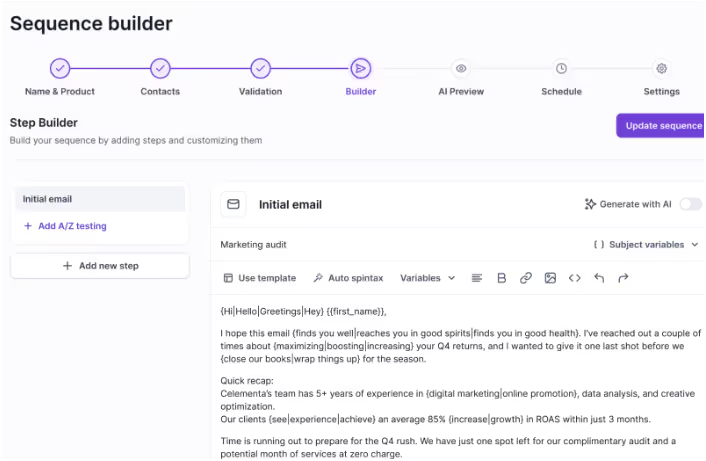
While other tools help you write emails, Salesforge helps you build a cold email system, from DNS to deliverability to signature testing.
Set it once. Let it run. And track what actually works.
When to Add a Calendly Link (and When Not To)
Let’s settle the debate:
Should you drop your Calendly link in your signature, or hold back and keep it casual?
The truth is: It depends on the stage of the thread and your CTA style.
Direct CTA vs. Soft Close
- Direct CTA:
“Would love to show you how this works, grab a time here.”
→ Calendly link makes sense. It removes friction.
- Soft Close:
“Happy to share more if this sounds relevant.”
→ Adding a link here feels premature. It kills curiosity.
When to Use a Calendly Link in Your Signature
- You’re emailing as a founder or sales rep with authority
- You’ve earned some credibility in the message (results, relevance, trust)
- The prospect knows what you do, and booking is the next logical step
- You want to give them the option, not the pressure
💡 Tip: Don’t put the link in the body of the email. Slip it into the signature block to keep the CTA low-pressure.
❌ When It’s Better Not To
- You’re early in the thread and still building curiosity
- Your message is a question-style opener (“Is this something you’re exploring?”)
- You don’t want to make the email feel like a pitch
- You’re doing founder-led outreach and want to keep it conversational
Sometimes, the best CTA is no CTA, just a prompt to reply.
Conclusion
Your cold email signature isn’t a formality.
It’s the last 5% that determines whether your message gets a reply or gets ignored.
Here’s what we walked through:
- What a cold email signature really is → It’s not decoration. It’s a trust test.
- What to include → Real name. Real title. 1 credibility line. A soft CTA.
- What to avoid → Logos, legal fluff, too many links, anything that screams “automation.”
- When to drop the Calendly link → Not too early. Not too often. Only when the ask is clear.
And if you're sending from multiple inboxes?
You better not be copy-pasting the same static signature across 10 accounts, hoping it’ll convert.
That’s why Salesforge exists.
It doesn’t just send emails.
It rotates your signatures, tracks what works, and keeps your infrastructure tight, so you get replies without playing guessing games.
📈 If your email engine handles the volume, Salesforge makes sure it lands, gets read, and gets answered.
👉 Try Salesforge, and let your signature do the closing for you.